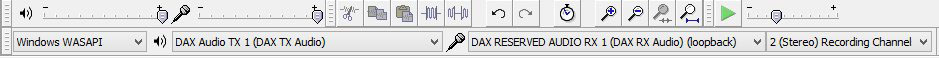
>
| These DEQ2496 settings work very well for the RE27 Microphone for Flex-6500 for eSSB transmit BW from 3K - 7K. |
|
Parametric (PEQ) |
|||
| Setting # | FREQ | BW(oct) | GAIN (dB) |
| 1 | 63.2 | 1 | +14.5 |
| 2 | 74.3 | 3/2 | +14.5 |
| 3 | 136 | 3/4 | -10.5 (eliminates "barrel" or "boxy" tone) |
| 4 | 219 | 1 | -0.5 |
| 5 | 968 | 3/4 | +5.5 |
| 6 | 2729 | 1 | +6.0 (too much of this frequency results in a harsh or "brittle" sound) |
| 7 | 6252 | 3/4 | +4.5 |
| 8 | 6934 | 3/4 | +9.5 |
| 9 | |||
| The above settings should give you a good basis or starting point. These settings have resulted in almost 100% excellent audio reports, even with DX stations. |
|
Graphic(GEQ) |
||
| Setting# | FREQ | GAIN(dB) |
| 1 | 50 | +0.5 |
| 2 | 63 | +3.5 |
| 3 | 80 | +6.5 |
| 4 | 100 | +3.5 |
| 5 | 125 | +0.5 |
| 6 | 3150 | +2.5 |
| 7 | 4000 | +9 |
| 8 | 5000 | +5.5 |
| 9 | 6300 | +5.5 |
| 10 | 8000 | +4.0 |
| 11 | 10000 | +2.0 |
| 12 | 12500 | +0.5 |
| You can use the GEQ settings to "modify" or fine tune the PEQ setup. It allows changes in coloration of the basic setup to be made or shut off. For example, if a microphone that is more heavy on the low end, then add a subtractive EQ on the low end. Or if a need arises to add "sparkle", put an extra bump in the high end. |
| For compression, use the PROC adjustment on the Flex 6000 series. This is a new type of compressor
to amateur radio, which uses Controlled Envelope SSB, invented by David Herschberger (W9GR). This processor, alone,
was worth upgrading to the 6000 series. When you turn it on, it is obvious on the indicator on the amplifier that
you are delivering far more continuous power negligable distortion. For earlier Flex or other transceivers, I suggest using the DEQ settings given on the NU9N (John) website as formulated by KA0KA (Tyler). The three band compressor prevents peaks on one part of the frequency range from compressing other parts. As I was told by Tyler, once those settings are entered, adjust the thresholds by speaking the vowel sound AWWWW and adjusting the threshold for -5 dB downward swings on the "Gain" meter left of the threshold slider. I have found that the CESSB processing now used in the Flex-6000 series makes the multiband compression irrelevant, but set them up anyway and make your own decision. If you want to try to understand the 6000 series compression you can download the QEX article "Controlled Envelope Single Sideband" at: http://www.arrl.org/files/file/QEX_Next_Issue/2014/Nov-Dec_2014/Hershberger_QEX_11_14.pdf This algorithm is formulated to be frequency dependent, so it all but eliminates the need for multiband compressors, hence, extra boxes. |
| I tried using the expander on channel 2 of the DEQ2496 for noise gating, but with the Flex-6000 series, I suggest turning on the DEXP and adjusting it while listening to a monitor. This works very well and is much easier to adjust than the expander on the 2496. I would suggest using only one channel instead of "ganging" the two sides or just totally bypass the side no in use. Another thing about using the expander on the 2496 is that when it is used, it automatically adds compression above the threshold. |
| It is an absolute must to have a good set of headphones if you are going to do a lot of adjusting
yourself. OZ2PM (Poul) suggested that I purchase the Sony MDR-7506 headphones for about $100. They are used by
professional broadcasters. A good monitoring receiver with a wide passband is also necessary if you are going to
do it by ear. I also strongly suggest reading and understanding as much as possible on the NU9N website, especially if you are new to this game. In my QSOs I have gotten lots of great advice and some will go to the trouble to record you signal and send you an MP3. Everyone has a different taste in audio, so what you want is something that YOU like. The word "natural" is thrown around, but broadcasters don't necessarily go for "natural". They go for a voice and sound that SELLS. |
Receive Bandpass Starts at 6K then narrows to 4.6K
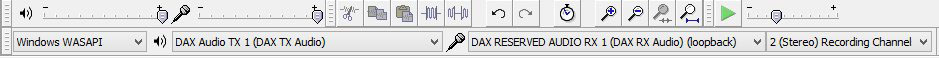
| I had to buy a more powerful laptop because my older one could not keep up with SmartSDR. I
purchased an ASUS Q551L (i7 core 2) with Windows 8.1. Headphones: SONY MDR-XB450 or JBL J55 Both with microphones. (I like the SONY better), I created separate profiles for WiFi Remote with 'R' prefix so that the Flex EQ and the "Remote" button would automatically be turned on. |
EQ Setup for TX on Remote SSDR
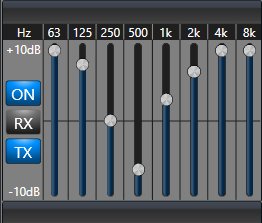
|
| Accessed | times since May 22, 2015. |